Frequently Asked Questions
Here are some of the most common questions about the BIS, CARTR Plus, MIS, and NTQA:
BIS · BORN Information System
| Forgot Password |
|
Forgot your password? No worries! Here's how you can reset your password:
|
| Forgot Security Questions |
|
Follow these steps if you’ve forgotten your security questions:
|
| Forgot User Type (PIN/PHONE) |
|
Forgot your user type? No problem!
|
| Can I include Personal Health Information (PHI) in an email? |
|
No, please don’t send PHI by email. Examples of PHI: Patient names, OHIP numbers, chart numbers, or client ID numbers. How to properly share PHI information:
|
| How do I Request Data from BORN Ontario? |
|
All data requests are reviewed under the Personal Health Information Protection Act (PHIPA), Ontario's health-specific privacy legislation. How to request data:
|
| Create New Account |
|
New BIS accounts are created by your local administrator.
|
MIS · Midwifery Invoice System
| I'm a Midwife, and I Need to Create a BIS Account |
|
BIS accounts are created by your local administrator at your MPG (Midwifery Practice Group).
|
| I'm a Midwife and I Have Access to the BIS. However, I Cannot Access the MIS |
|
Access to the MIS (Midwifery Invoice System) is set up by your local administrator at your MPG (Midwifery Practice Group).
|
NTQA · Nuchal Translucency Quality Assurance
| View Sonographer Curve |
|
Do you need help viewing your sonographer curve? We can help you!
Resources: |
| Create Sonographer Account at PSO/BORN |
|
Need help creating your NTQA account at PSO/BORN? We’ve got you covered!
Resources: |
Was this FAQ helpful?
If not, please fill out the User Support form or call toll-free: 1-855-881-BORN (2676).
Did You Know?
The BORN Tech Team handles over 300 support tickets every month! We aim to respond the same day, and most issues are solved right away. Sometimes, we bring in other BORN experts to make sure you get the best help possible.
Quicklinks
Navigate to key BORN tools and support pages with these time-saving and easy to remember links:
Login to BIS
bornontario.ca/login
Forgot password page
bornontario.ca/forgot-password
Check user type (PIN or CODE)
bornontario.ca/mfa-type
BIS Training site
bornontario.ca/training
Register for the NTQA program
bornontario.ca/nt-account
Request data
bornontario.ca/data-request
Coordinator Team
bornontario.ca/coordinator

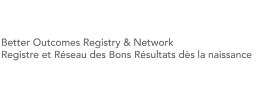

 Subscribe to this page
Subscribe to this page
